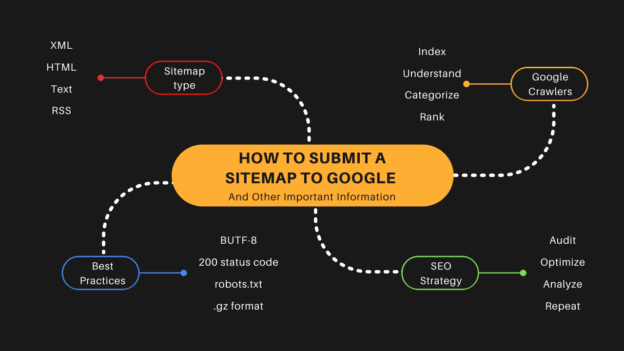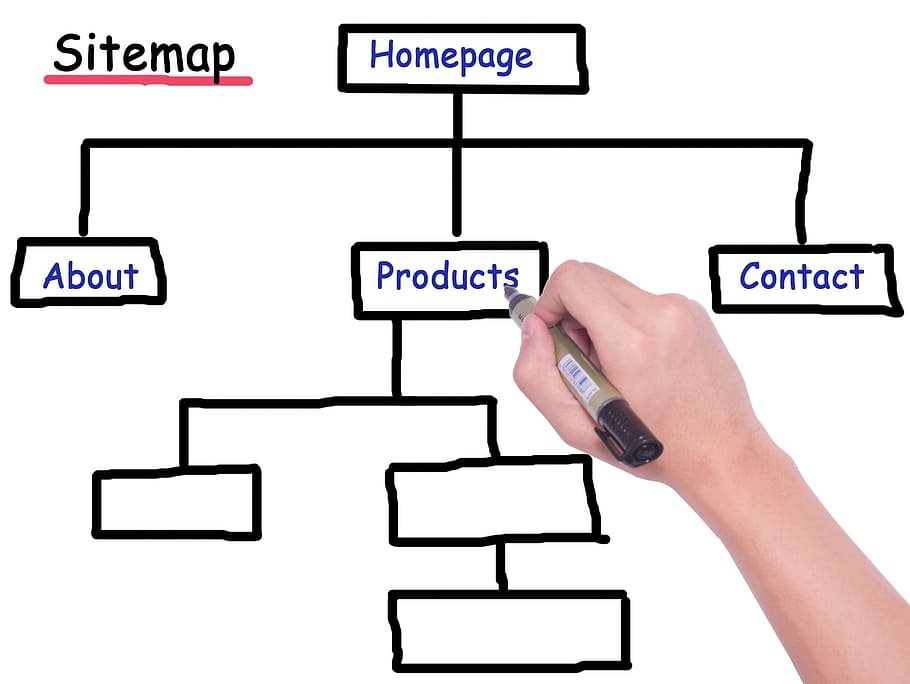A site map is a list of web pages of a certain domain. Site maps come in three types which include the maps that are used during planning of the website by designers, Human visible listings to help users navigate through the website, and structured listings designed for web crawlers of search engines to find web pages. Site Maps help search engines to find all your URLs ensuring that your discoverability is 100 percent thereby putting you on top of search results.
Site maps are therefore instrumental for both search engines and website users. You need to creatively create them and upload the site maps to your servers to be sure you have a functional sitemap. A website without a site map is like a forest without a map, users wouldn’t know where to go. For those with a poor internal linking and unsatisfactory hierarchy, site maps are the best to go for.
Formats of Commonly Used Site Maps
All site maps are governed and regulated by a site map body called the sitemaps.org. Although there are tens of site maps, there are the most common ones and ones that are fundamental.
- XML-This one stands for Extensible Markup Language and is a text based. It defines rules for encoding documents in a format that can be read by machine and human.
- RSS- This is a site that showcases all your new updates to Google and other search engines
- Text-This site map allows all webmasters to add special texts to the URL such as a description
- HTML-This is serves as the standard language markup for those creating web pages.
Other site maps are normally for the organization of the content on your website. An example include video, image and news site map. All you need to do is to install them on your website and organize your content accordingly. It would be good for the users and search engines to easily navigate through as they look for content on your site.
Besides the URL site maps, you can also create a list of your sitemaps which is like a sitemap of sitemaps to help you track them and understand whether or not you need to add others. Site map index helps you to orderly organize your site maps so that no matter how many they are; you would still be able to manage them appropriately.
Why Is It Important to Find a Site Map?
You could be wondering why site Maps are very important, the truth is that you cannot become victorious without managing your site maps. Here are some of the reasons why site maps are always important to look after.
To Find Old Outdated Site Maps That Are No Longer Relevant
Think for example you have a file that has been there for so long and doesn’t add any value. Without checking at site map list, that outdated site would remain there causing inconvenience to Google crawlers. Once in a while, revamp your site map list and ensure you eliminate all the ones that are not necessary at all.
Know Your Website Pages
Site maps are a representation of how many pages of content you have on your website. By looking at these site maps, you know what kind of website pages you have and whether or not you need more or pull down more of it.
A Good Way to Do A complete competitor Analysis
When you want to know what needs to be improved or maintained, you first have to look at your site maps so as to know where to go. That is the best way to ensure you the areas to work on so that you improve your website performance.
Make Your Site Available to Google Crawlers
If you have realized that your website is not getting noticed by search engines, it is important to make sure you make the necessary site maps and submit to search engines so that you get noticed. You can submit the sitemap URL to web crawlers so that they know that your website pages exist and can be identified for better ranking.
Once in a while, make sure you find your site maps so that you know where to improve.
How to Find Site Maps?
Check on the Obvious Locations
To find your site maps, you need to make sure that you have the best knowledge of where to look at. sitemap .xml file is a file that is normally contain on the domain directory. Mostly, site maps are put on a folder where they are prevented from being identified by competitors who would want to easily access all the sites online.
Check Robots.txt
Every website url should have a robot.txt to that guides web crawlers where to go to find required data. These robots contain a link of all the website pages and that is what site map is all about. You can find the bots at the main site directory. Example is the www.searchengineways.com/robots.txt . You will see a list of all indexed site maps but you need to be authorized for you to see them.
Use Advanced Search Operators
Advanced search operators are commands that directly finds things on your website. There are over 50 Google search operators which you can use to find site maps.
Example is site: searchengineways.com file type:xml which helps you to identify the pages that are connected to Xml files. The advanced operator is the file type: which helps you to identify the specific pages with that kind of a file. Different advanced operators have different types of functions so you can play with them to see what kind of site maps you can find.
Use Tools
Maybe you don’t have access to the website inner details. The best way is to ensure you use tools such as Google console to identify site maps especially if you are working on a new website. Google console will reveal all the data about site maps that website crawlers are already focusing on. You can also use the tool called SEO Site Checkup which will help in identifying the site maps.